
I had some time yesterday to tryout Backtrack 4 Beta. For the most part it’s pretty good. I thought the mortal combat sounds were funny at first but could get kind of annoying. I was mainly in it to use the 2.6 kernel with the packet injection patched wireless drivers. This turned out pretty well with use with my HP nc8430 laptop. It has a Broadcom (I think) chip in it. I also ordered a EEE PC 701SD on Monday as well as a GIGABYTE GN-WI01GT Air Cruiser Mach G MINI PCI-EXPRESS wireless card because the 701SD apparently has a crappy ralink chipset that does not support injection. I will take pics and post them when I get it.
Turns out the new backtrack is now based on Ubuntu, Which is nice because I like aptitude, Ubuntu’s package manager. As I mentioned before I really wanted to try out the WEP cracking. I setup an extra router I had sitting around at home with WEP and a random generated WEP key. I found a good post about starting to use the aircrack-ng suite. It walks you through a couple steps on setting up the wifi card in monitor mode and to check if the AP has MAC filtering. I was able to crack it successfully a few times using different key and packet injection. I was amazed how fast it works and if everything is working correctly you really can crack that sucker in under a minute. I also listed to a blog on Security Now that really explains very well and in depth the workings behind WEP vs WPA and WPA2. Here is a link. I would suggest anyone interested in this topic to listen to it.

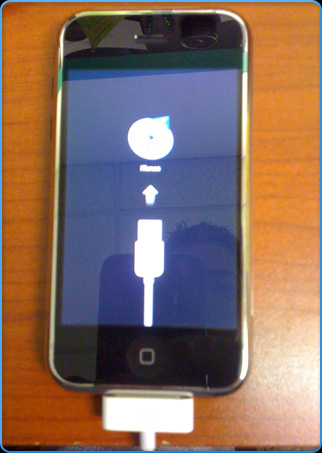
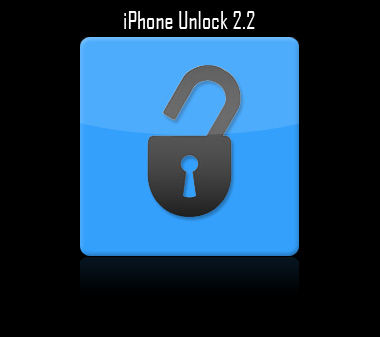





 [/caption]
[/caption]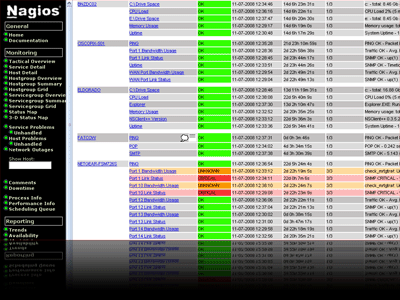 [/caption]
[/caption]