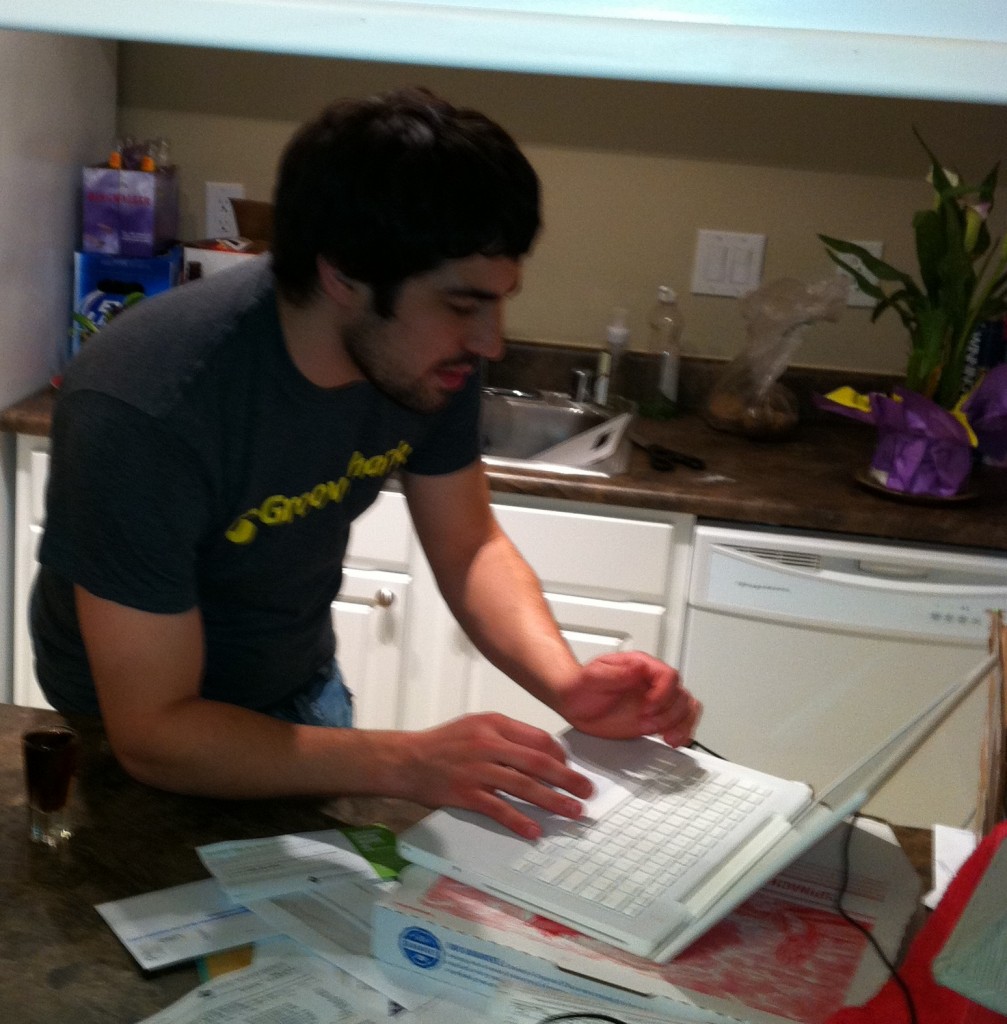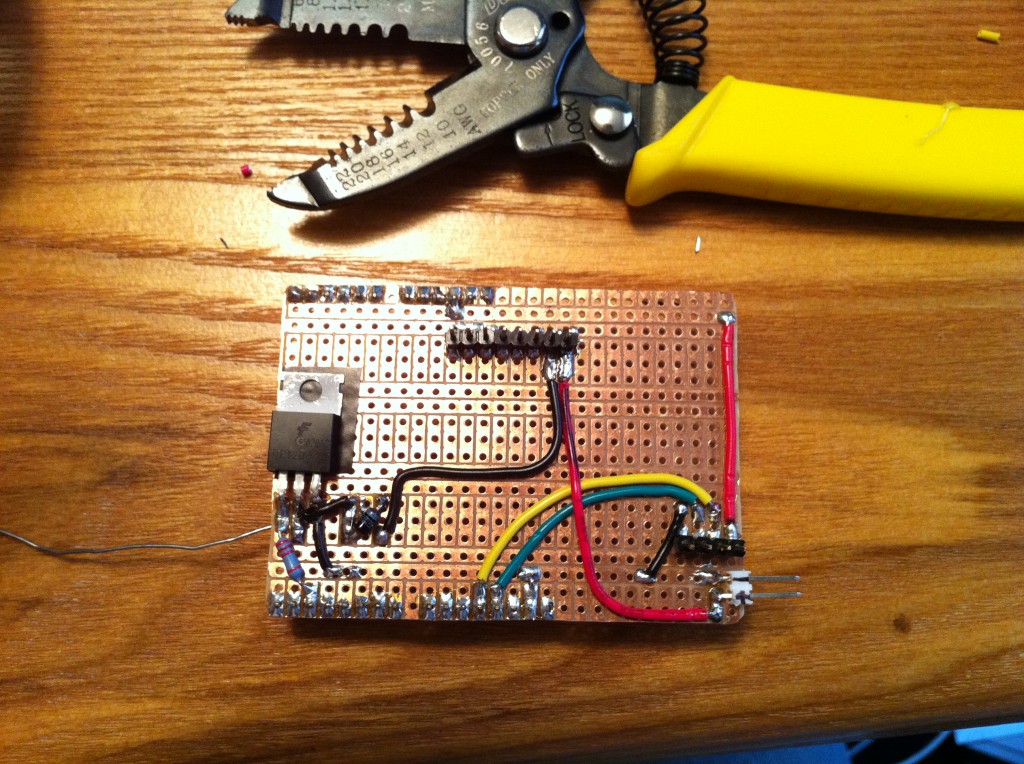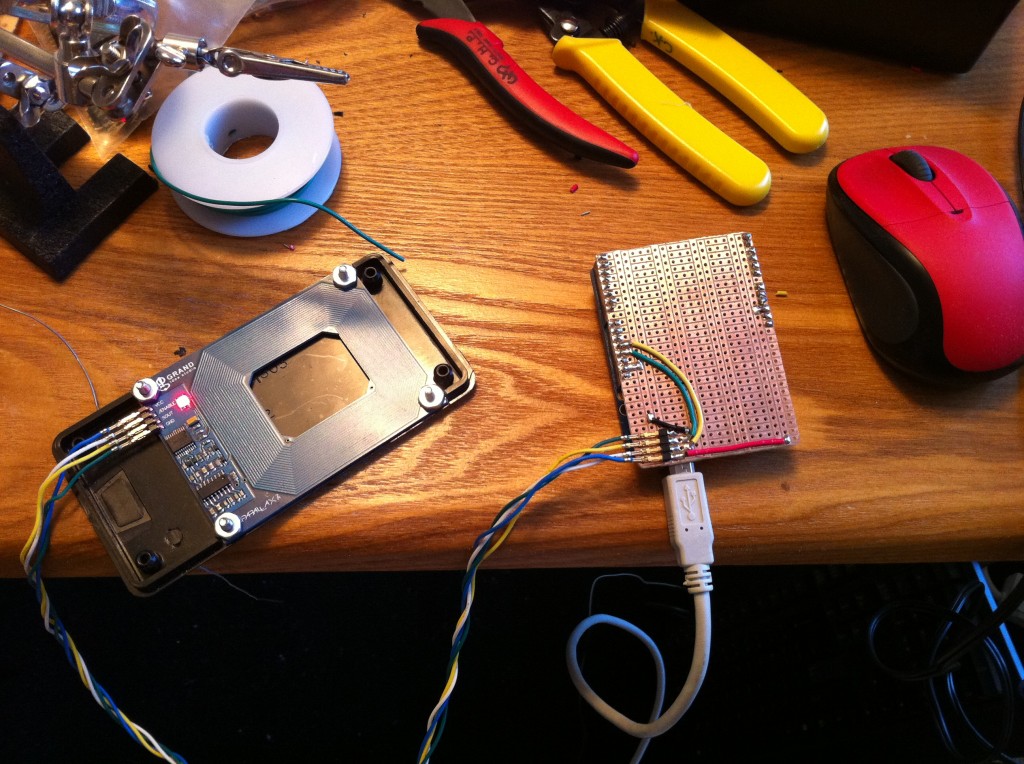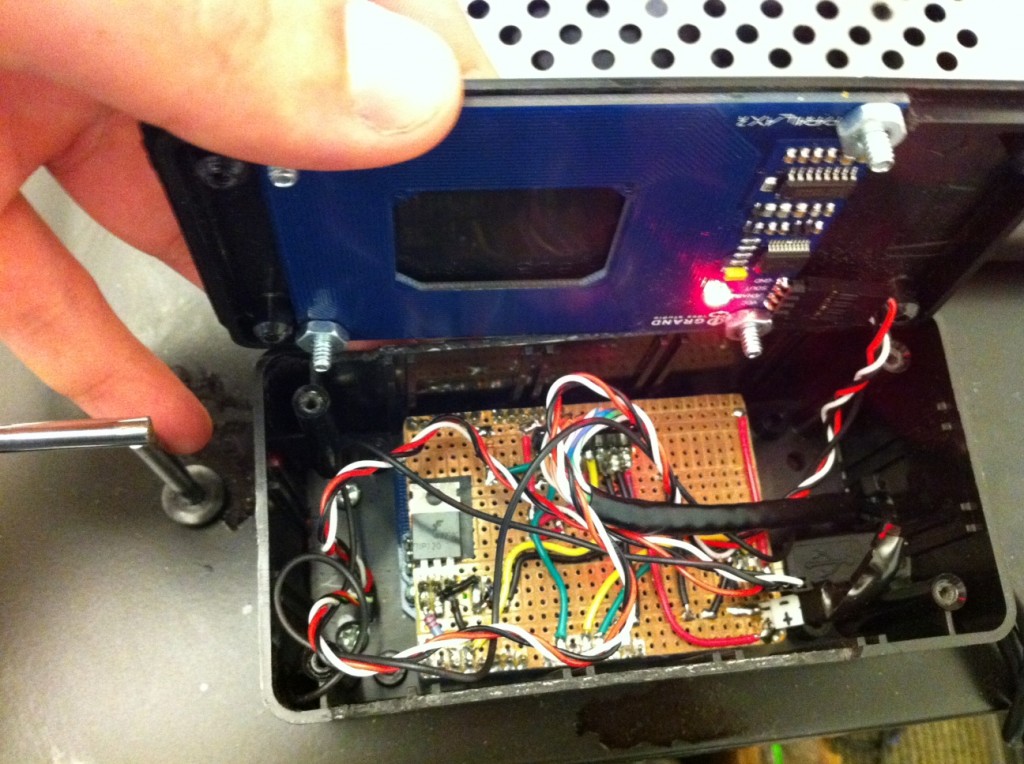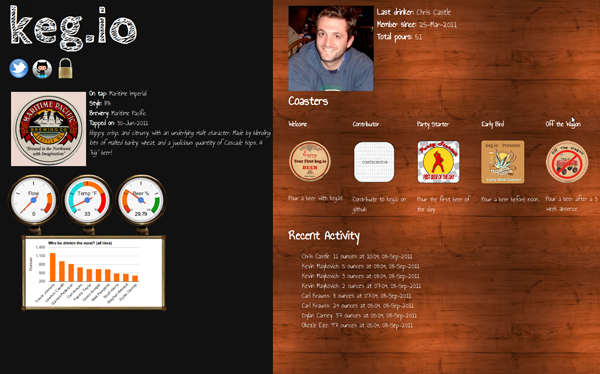A few months ago (in March) a few guys from work and I thought it would be a great idea to get a kegerator for our office. It started out with brainstorming some pretty cool ideas. Being technology geeks we immediately decided that the kegerator needed and RFID reader to track who is drinking the keg. We did get some inspiration from the guys at yelp. (http://www.youtube.com/watch?v=BwVoir5HSo4)
After we decided on the auth method we then moved to the question “Should people be allowed to pour beer if they don’t have a card?” of course we came to an unanimous “No!” decision. So the next thing that was decided on was putting in a (closed by default) solenoid. Third, we had the issue of trying to figure out how much beer was poured and how much was left. The way we saw it there were two main ways to accomplish this. One being we could measure the weight of the keg / kegerator and calculate the difference after each pour. The other was to measure the flow going through the line during a pour. We decided on the latter. We then got a hall-effect flow sensor to measure flow. Lastly, We also wanted to know the temp of the beer / kegerator so we decided to get a temp sensor and put it in there as well.
Here is some coding in the kitchen. (Yeah, that’s a shot.)
After everyone decided all of the things that we wanted to see on this thing, we needed to put it all together. I decided the easiest and fastest way was creating an Arduino shield and using an Arduino Duemilanove. I worked on most of the hardware stuff and getting it all working. Two of the other guys(Dylan and Chris) decided to use Node.js to write the application, which turned out to be pretty nice besides a few serial library issues.
Here is a little description of the hardware:
“Starting from the top, the Arduino is powered by a usb cable plugged into the source computer it is running with. The Arduino has a custom made “shield” that allows the Arduino talk to the other components in the system. The shield was made out of a RadioShack pcb that was cut to fit into an arduino shield. The shield has 3 io “ports” on it. The first is the 12v power source input. This is needed to run the 12v solenoid that allows flow access through the line. The second ports communicates with the UART based Parallax RFID Reader. This is a basic 125Khz RFID reader talking at 2400 baud. The third port allows communication with the temp sensor, solenoid, and flow rate sensor. I used Cat5 cable for the connection between these components and the Arduino shield.”
Here is a list of the hardware components:
Nostalgia KRS-2100 Keg-O-Rator
Parallax RFID Card Reader Serial
Arduino Duemilanove
G1/2 Water Flow sensor
Source: Seeedstudio
http://www.seeedstudio.com/depot/g12-water-flow-sensor-p-635.html
1/4” Electric Solenoid Valve 12-volt
- Source: Ebay
One Wire Digital Temperature Sensor – DS18B20
Source: Sparkfun
Some Hardware pictures…
Software:
In the software side, as I mentioned earlier, we are using Node.js. Everything is open source and you can find it on github https://github.com/vnc/keg.io. Some cool features that we added to keg.io are twitter integration, and some gamification type badges we call “coasters”. A member of keg.io can earn these coasters by different drinking habits. One of the first badges a person will receive is the “Welcome Coaster” after drinking their first beer poured from the kegerator.

So…I’ll explain how everything works. We have come up with a very simple communication protocol for communication between the Arduino and the host computer over serial. When the Arduino is started it initially grabs the temperature of the temp sensor and sends this data to the host computer. It will continue to do this every 10 seconds (adjustable) to allow close to real time temperature of the kegerator. Now we have an RFID card reader that is waiting for input from the user. When a card is scanned it grabs the card ID and sends that to the host computer for validation. If the card is not registered in the database, the application will display a denied message. (Don’t you even think about drinking from our Keg!) If the card is registered and the user is valid the host computer sends back a request to the Arduino to open the solenoid and allow the user to pour beer. At this time the web ui displays a welcome message and shows a picture and information about the user pouring beer. Once the user starts to pour the beer, the flow is measured by the flow sensor and the flow rate is sent every second to the host computer which tracks the rates and calculates the amount of beer poured for that session. After 3 seconds of no flow rate the solenoid is closed and the next user can proceed to scan and repeat the process. What would a cool application like this be without twitter integration? After a user finishes his/her pour keg.io tweets about it. Check it out here: http://twitter.com/#!/keg_io
Here’s what keg.io looks like (at time of writing):
Thanks to the people that have contributed to the project:
Dylan
Carl
Chris
Garrett
-C4