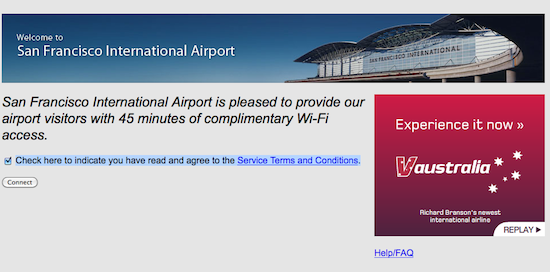I’m on my way to San Diego for Toorcon 12 and I have a lay over in San Fran. As I jump onto the free wifi (provided by t-mobile) I’m greeted by a nice page with a ”Check here to indicate you have read and agree to the Service Terms and Conditions.” and a limit on the free wifi time you get, ”San Francisco International Airport is pleased to provide our airport visitors with 45 minutes of complimentary Wi-Fi access.” only 45 min? That’s kind of a bummer. I’m guessing it’s based on the MAC address of the device. Let’s see if we can get a little bit more time out of the free wifi.
I’m running 10.6 so this this might change for other versions. First we need to find our current mac address.
ifconfig en0 | grep ether
This finds the current address of your network card. You might need to change to en1 or whatever for your specific setup. If you want to save your original mac address run:
ifconfig en0 | grep ether > mac.orig
This stores your original mac in a file call mac.orig. Next you need to disassociate your wlan card with any networks you are associated. run this as root or add sudo to the beginning of the command.
/System/Library/PrivateFrameworks/Apple80211.framework
/Versions/Current/Resources/airport -z
Now lets change your mac to whatever you want. You might just want to change the last two characters of you mac to make it easier. run (as root):
ifconfig en0 ether 00:1f:5b:d7:f4:a3
You can run that or you can modify that if you want. Now do another ifconfig en0 to make sure your mac is changed and rejoin the the wifi network.
You will need to accept the terms of service, but you will be online for another 45 min. Rinse, Repeat, and Ruse.